Information:
This modifier allow to set planar mapping of selected polygons
and orient map by selected edge or by maximum (minimum) length
of edges in each polygons.
Requirements:
Current version 5.9.1.0
Brief interface elements description:
Parameters rollout
- Sets base edge for planar mapping of each polygon by length of the edge
- - Group all polygon mapping and set orient planar mapping by one of the base edges
- Quadrafity map faces
- First: Continuity mapping before Link mapping
- - Transform mapping tools
- Reset transform and align parameters
- Set up base orient edge and align UV map by U or V axis, set transform center point
- Set map channel
- Weld new UVW vertices
- Set aspect parameter from texturemap used of polygon
- Get parameters for the plugin from other mapped polygon
- Preset controls
Link rollout
Set up link from one polygon to other for continuous mapping
- - On/off link
- Copy transform, align parameters to next linked polygon
- Count of polygon when Loop or Ring or Remove button pressed
- - Generate automatic links
- Map first automatic links before base links
- Use smooth face group for generated links
- Use angle between faces for for generated links
- - By edge
- By normal
- - Select link tool
- Create
new link tool
- Unlink tool
- Delete link tool
- count of all link/number of selected link
- Reset transformation for all link polygon
- Copy generated links to base links
- - Loop link tool
- Ring link tool
- Remove link tool
- - Select previouse link button
- Select next link button
- - Move selected link to back
- Move selected link to front
- Reverse selected links or all if not selected
- Delete all links
Transform rollout
- - Fit mapping to polygons
- Set transform parameters width, height from fit
- - Aspect parameter (width/height)
- Set width parameter from lenght of base edge
- - Width of planar UVW map, set width from base edge
- Height of planar UVW map, set height from polygon oriented by base edge
- - Tile U of planar UVW map, flip tile
- Tile V of planar UVW map, flip tile
- Offset U of planar UVW map
- Offset V of planar UVW map
- Rotation angle of planar UVW map
Slice rollout
- - On/off slice by UVW map
- Preview slice on viewport
- Slice from old UVW map
- Fissure slice
Viewport rollout
- Show base edges and arrows on viewport and UVW space window
- Arrow size in pixels
- Show links
- Base links
- Automatic generated links
- Show UVW space window
About rollout
- Show request code and field for enter authorization code
|
|
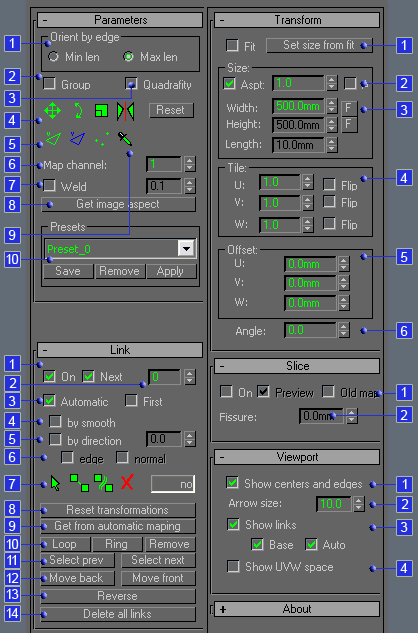
Download
Video tutorials
PolygonMap Help RU
PolygonMap Help EN |